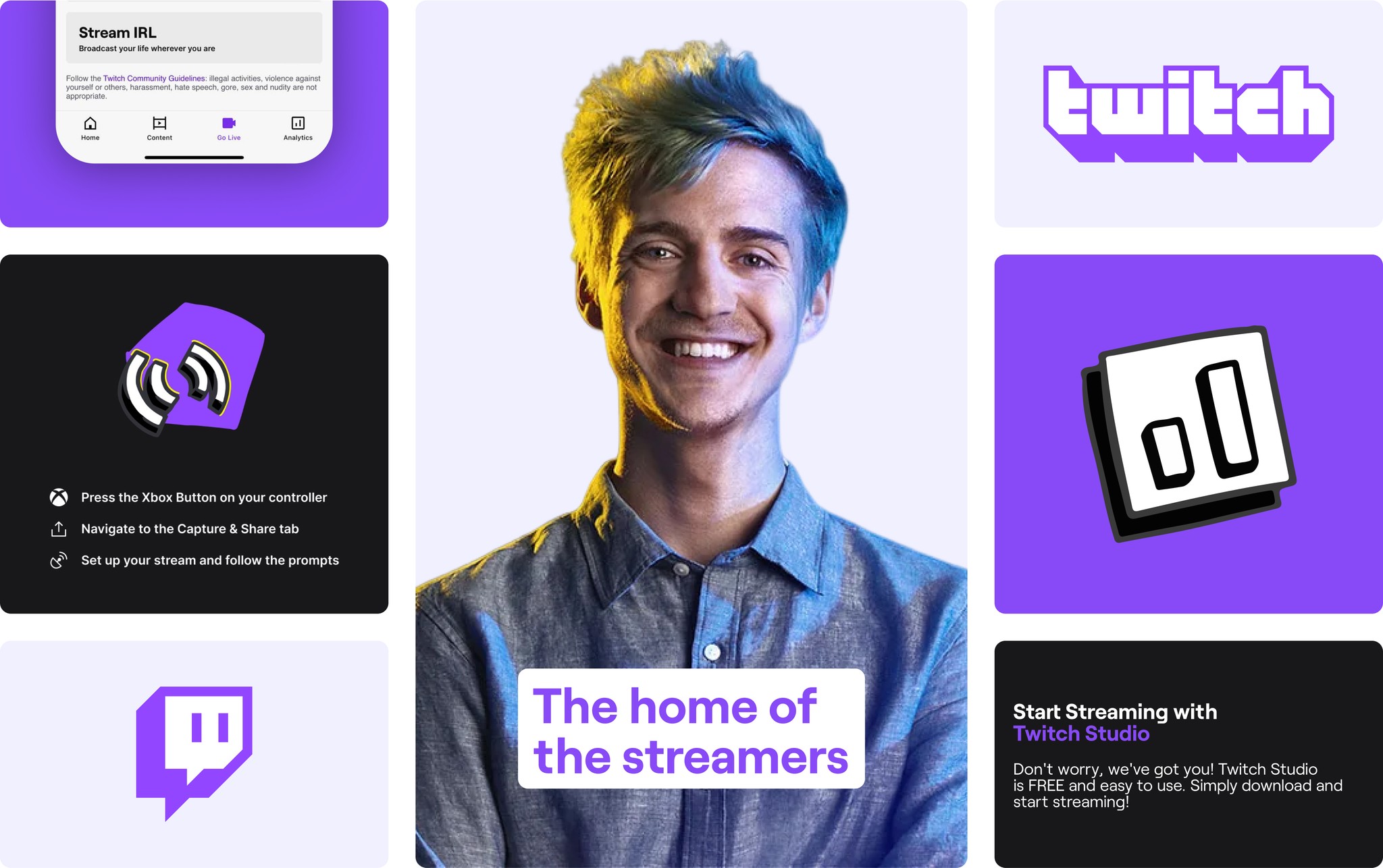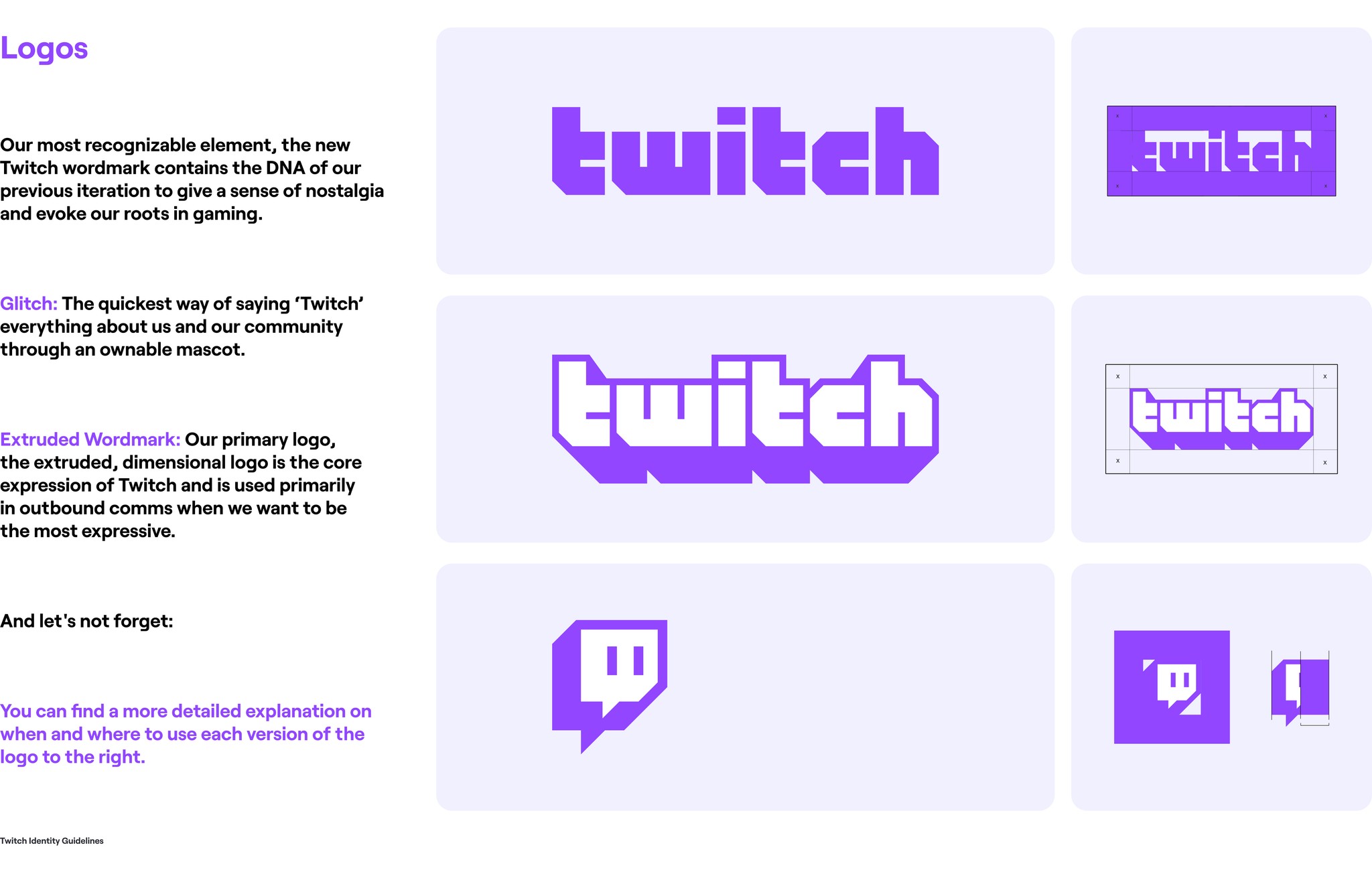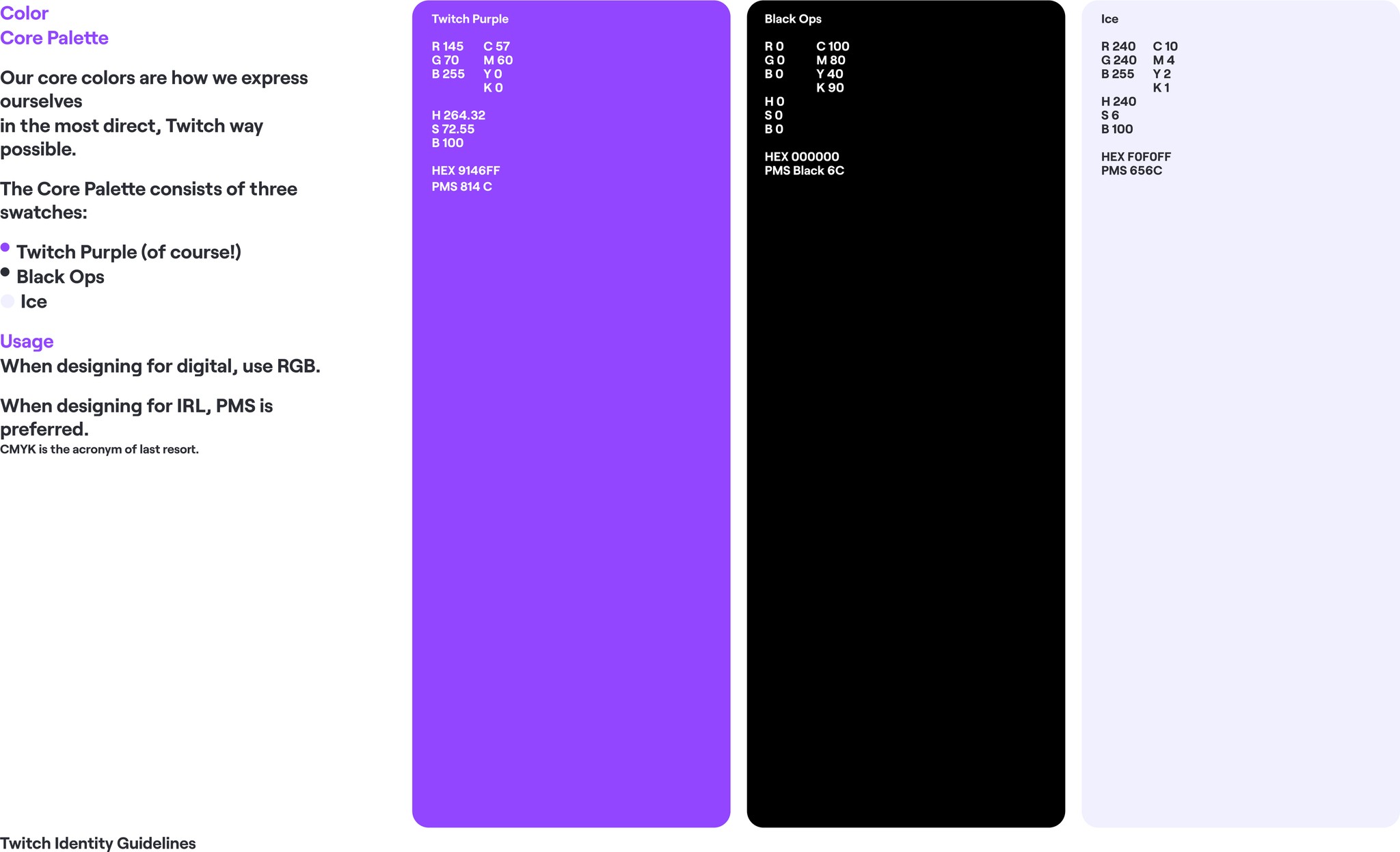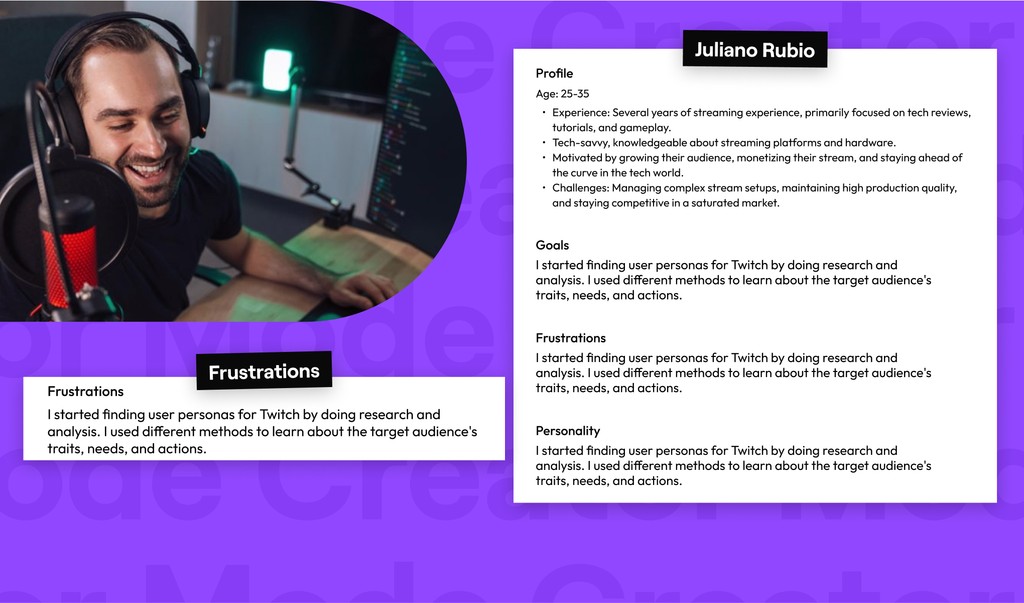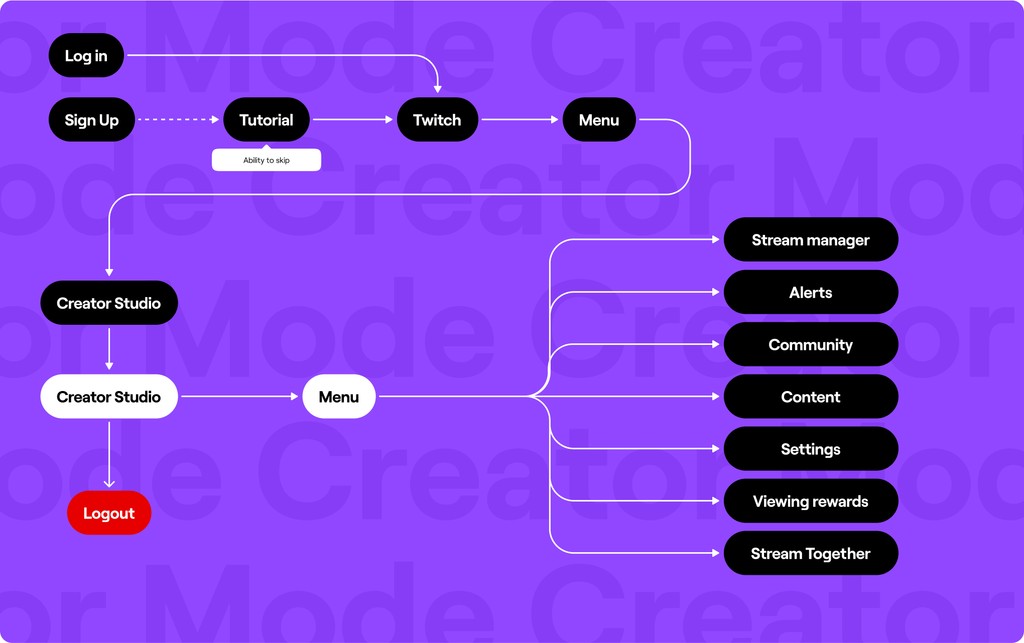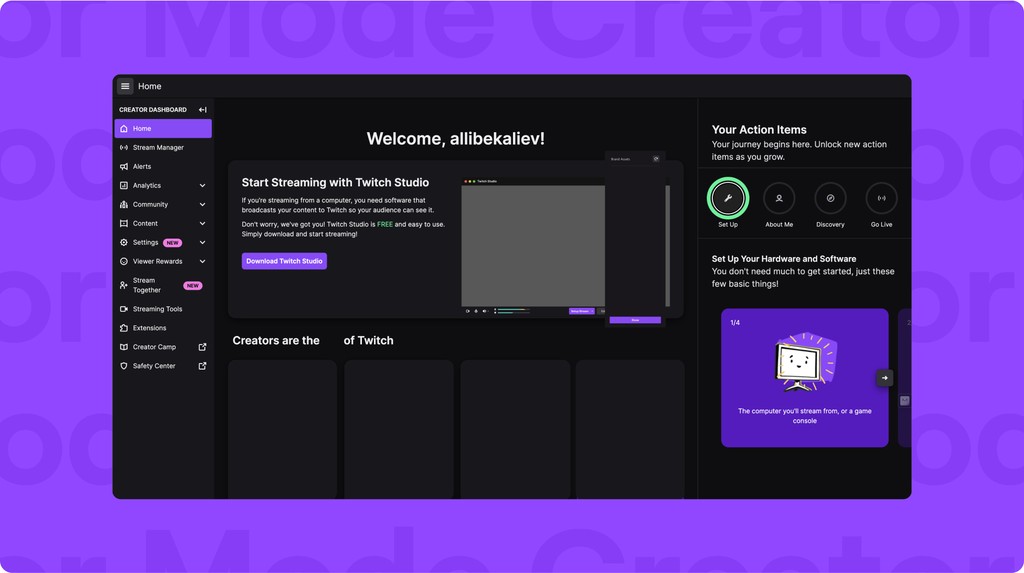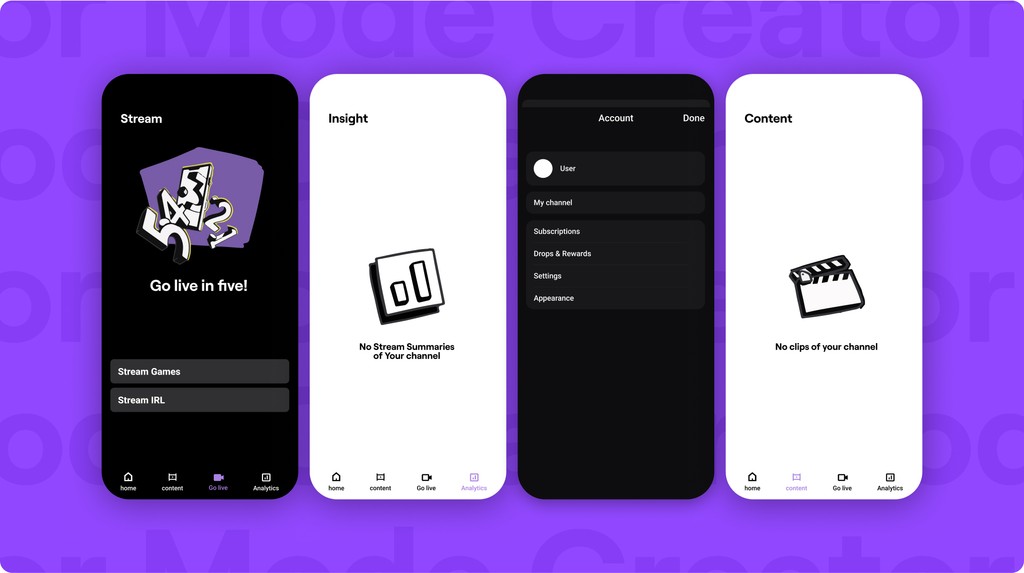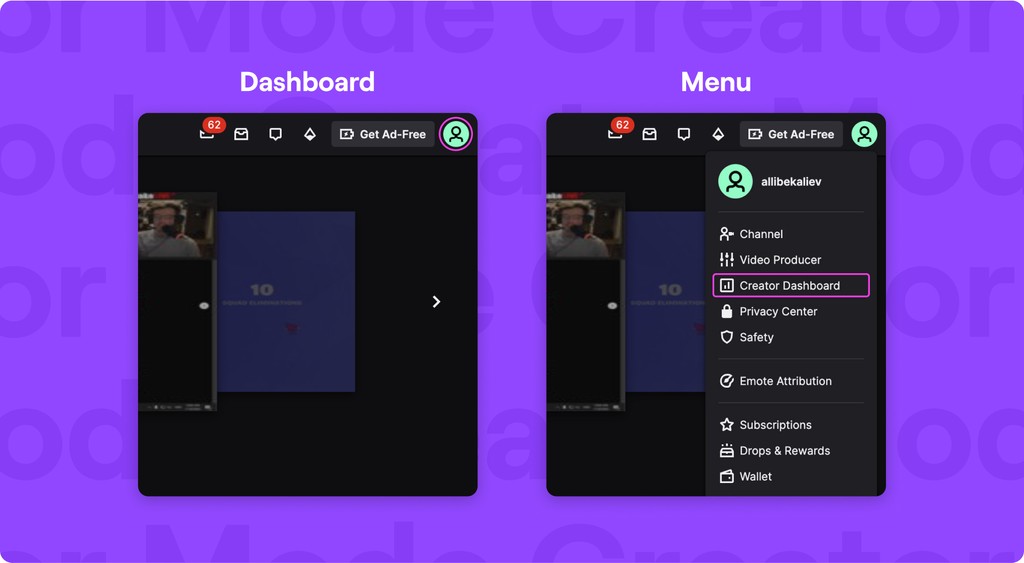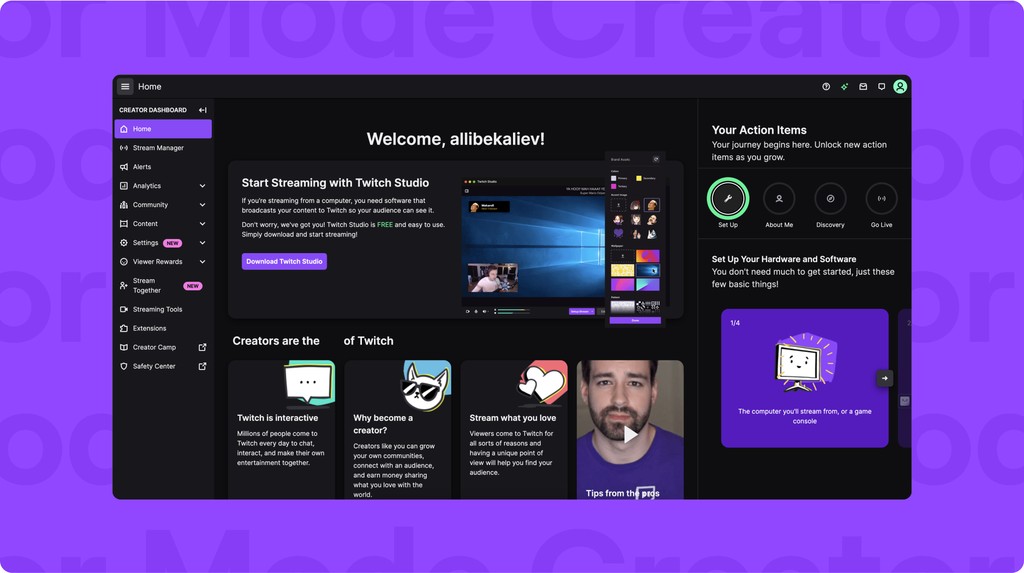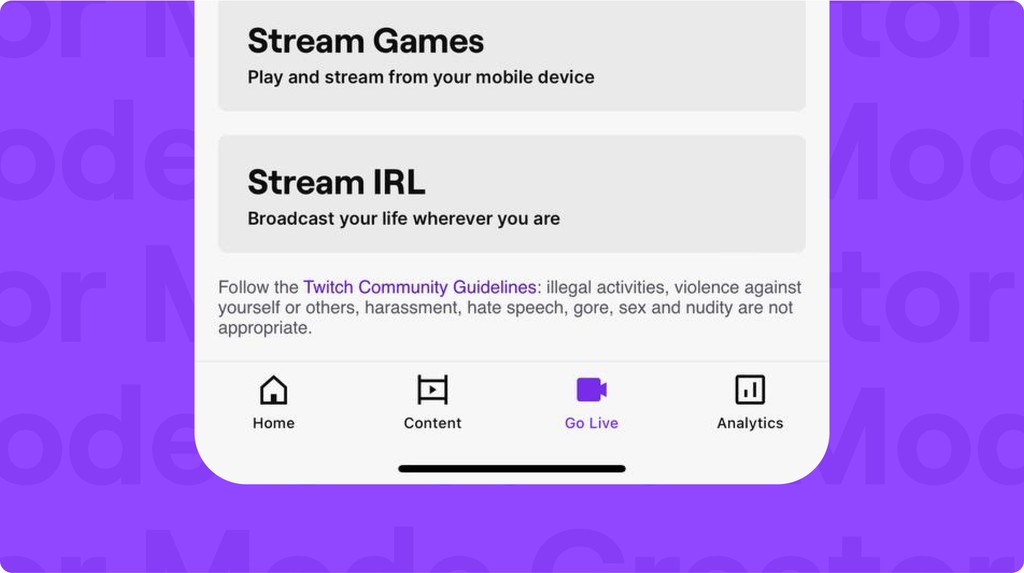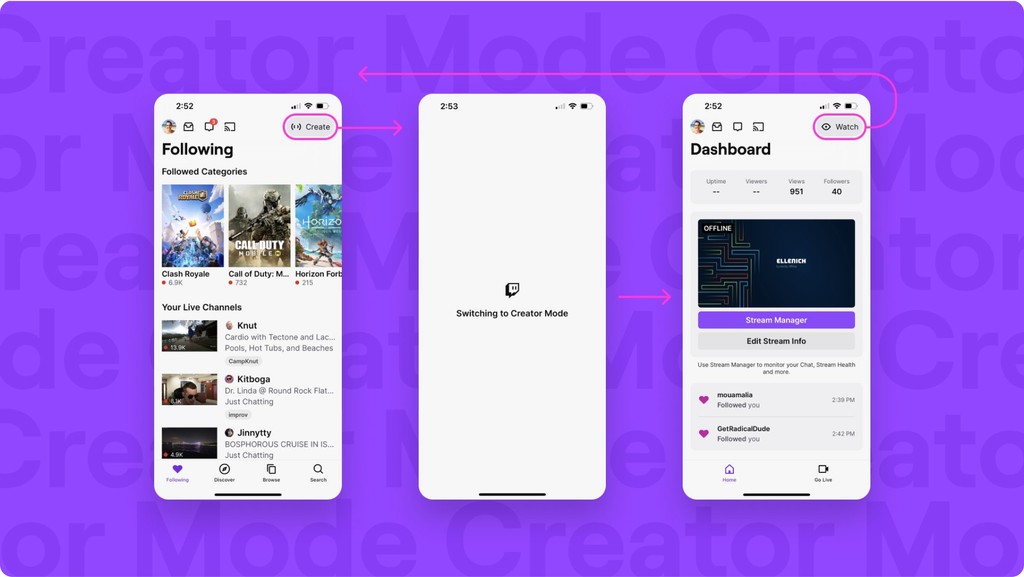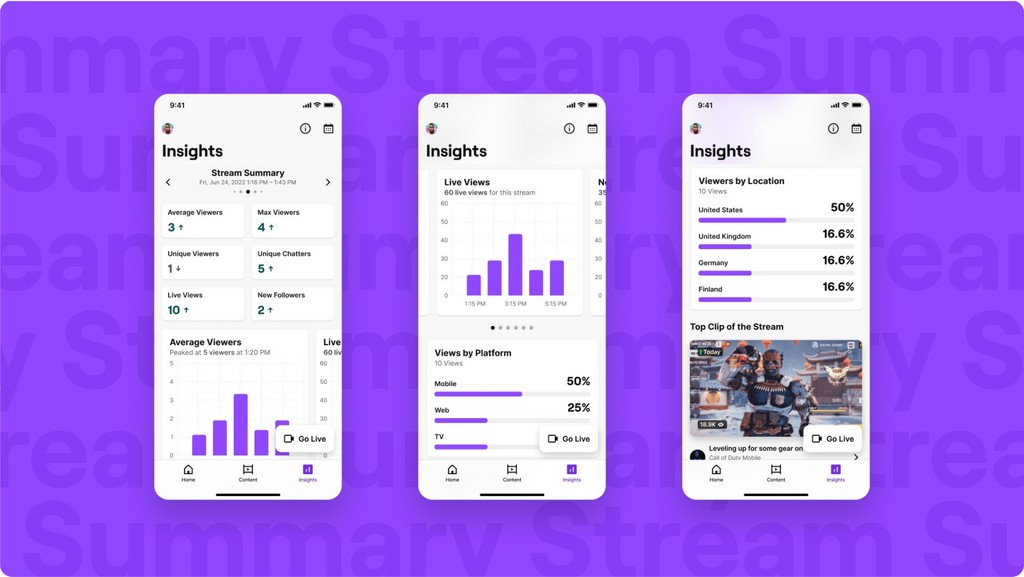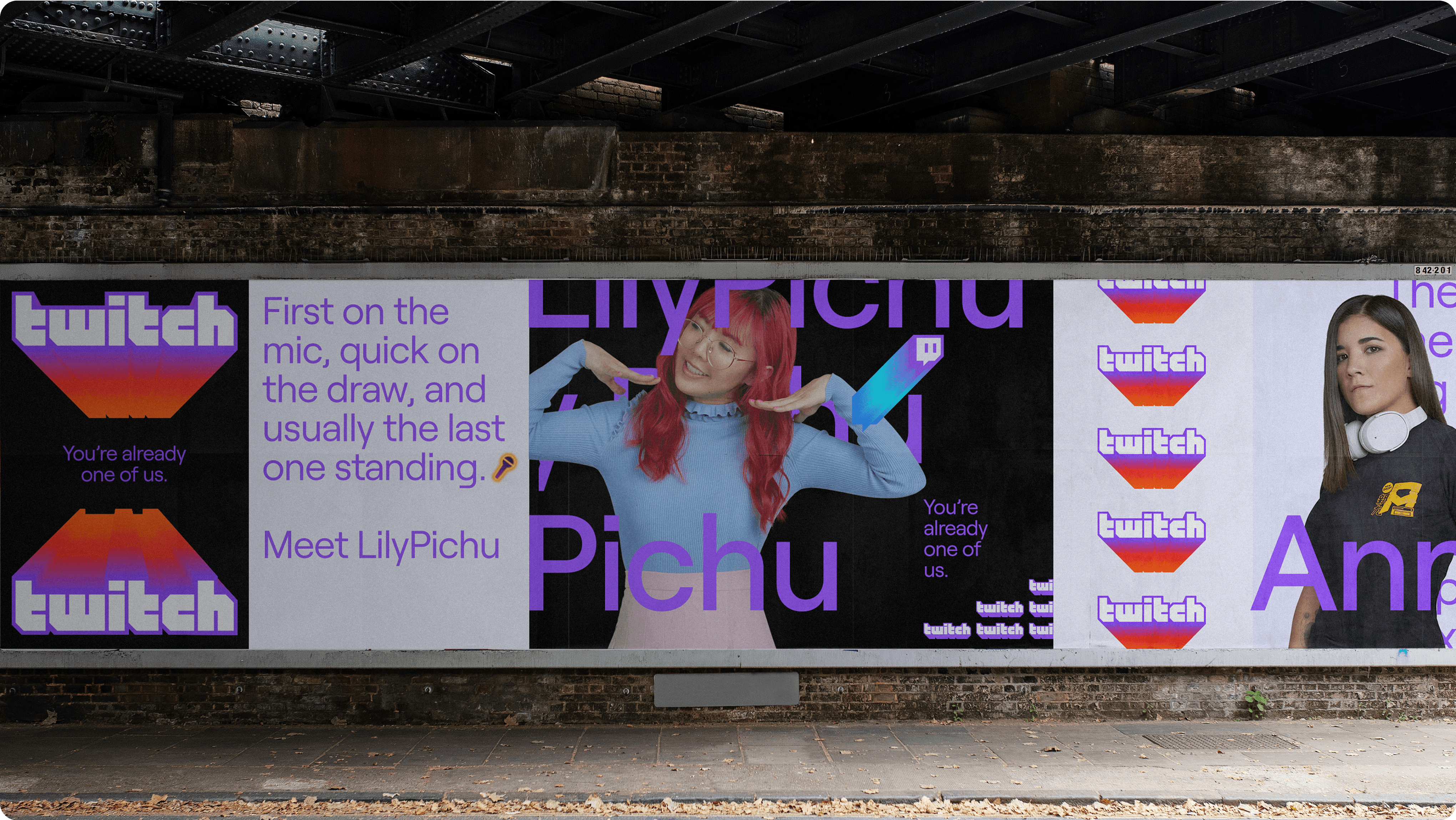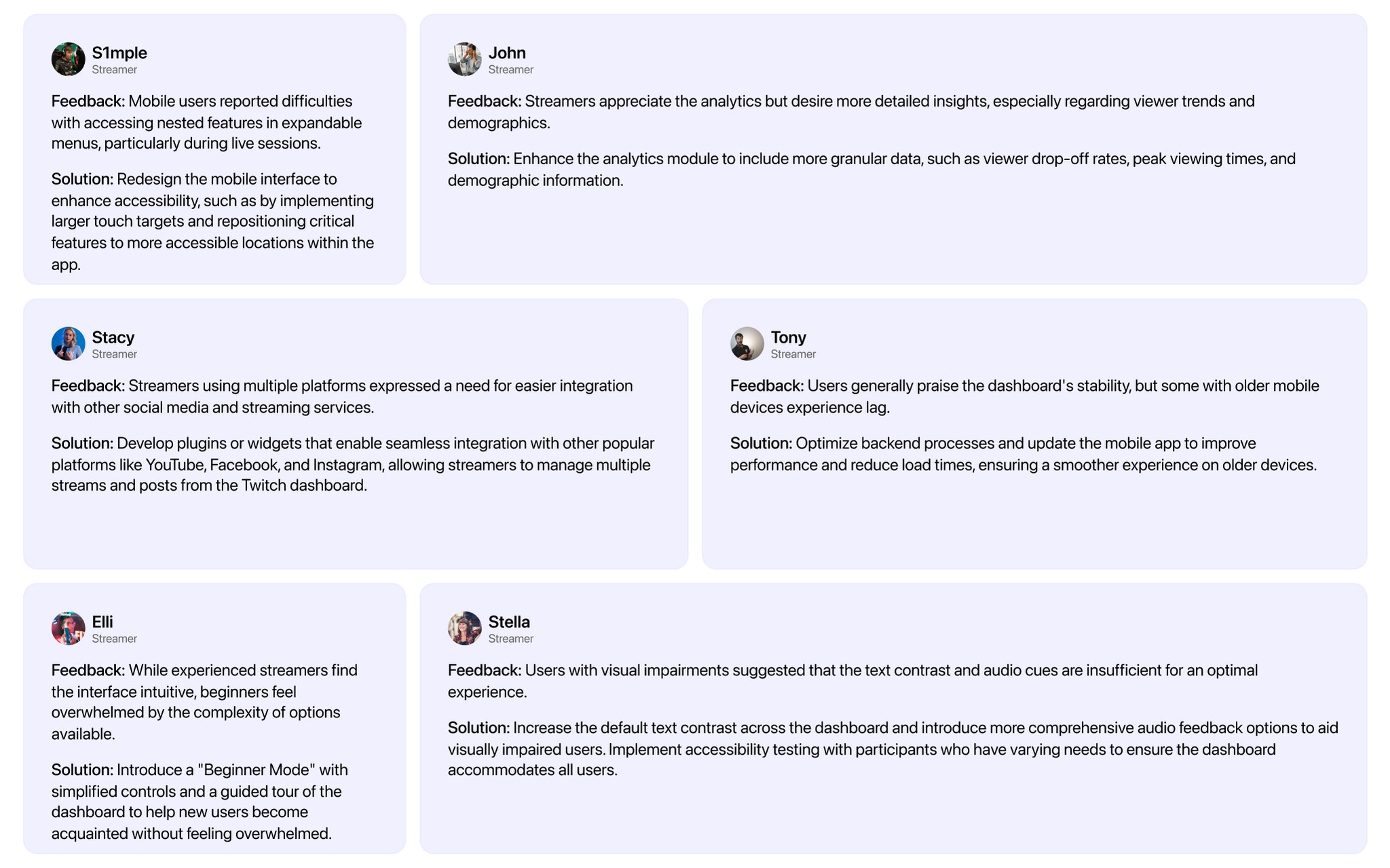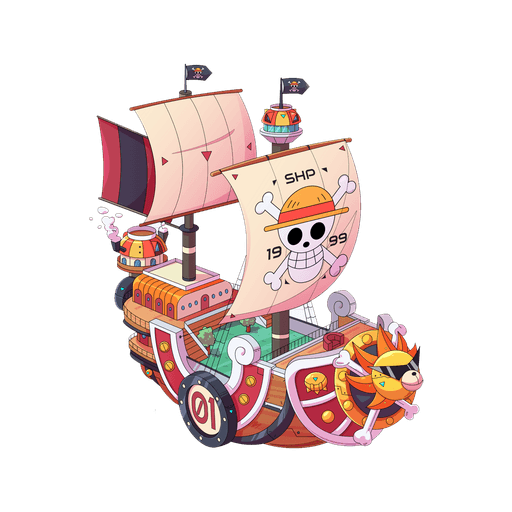/
Twitch
Twitch
Twitch is the world’s leading live streaming platform for gamers, creators, and communities, enabling millions of people to watch, create, and interact in real-time. As a hub for entertainment, Twitch goes beyond gaming to include streams of music, art, talk shows, and much more, fostering an engaging environment where creativity thrives. It’s a place where streamers connect directly with their audiences, building communities around shared passions and experiences.
With cutting-edge tools and features, Twitch supports streamers in growing their channels, monetizing their content, and creating immersive live experiences. The platform serves a diverse user base, from casual viewers to professional content creators, making it a dynamic and ever-evolving ecosystem of interaction, engagement, and collaboration. My work at Twitch focused on enhancing these experiences, crafting user-centered solutions that made streaming more accessible, enjoyable, and impactful for creators and their audiences alike.
Project overview
Design Challenge
Design for All User Levels: Create an intuitive interface that simplifies the streaming setup for newcomers while providing advanced options for professional streamers.
Maximize Customization: Develop a highly customizable dashboard that allows streamers to configure their broadcasting setup according to their preferences and professional requirements.
Cross-Platform Compatibility: Ensure that the dashboard offers a seamless and consistent experience across desktop, tablet, and mobile devices, catering to the varied preferences of Twitch's user base.
Integrate Cutting-Edge Features: Incorporate advanced functionalities such as real-time analytics, security enhancements, and efficient chat management tools to support streamers in effectively managing their broadcasts and engaging with their audience.
Promote Streamer Engagement: Implement features that facilitate deeper interaction between streamers and their viewers, enhancing the community experience on the platform.
Design System
Our design system is the foundation for consistent and cohesive digital experiences across our products. It includes principles, components, typography, colors, grids, and accessibility guidelines. Benefits include consistency, efficiency, scalability, and collaboration, enabling teams to create high-quality products efficiently.
User Persona
We created this user persona by really getting into some deep research. We chatted with users, ran surveys, and watched how they interact. From all that info, we figured out their main needs and challenges. This profile now guides us to keep our designs user-focused, making sure we're hitting what's actually important to them
Design Process
High-fidelity wireframes are the digital blueprints of our design vision, where every pixel is meticulously crafted to reflect the richness and detail of our final product. These wireframes breathe life into our concepts, showcasing the intricate interactions, visual elements, and user flows with stunning realism. With each screen, we paint a vivid picture of the user experience, paving the way for seamless execution and exceptional outcomes.
Problem statement
Many Twitch streamers, especially newcomers, struggle with the technical complexities of setting up and managing live streams. They find it difficult to effectively engage with their audience, monitor stream performance, and customize their streaming environment due to the limitations of existing tools. This fragmentation leads to a suboptimal experience for both streamers and viewers, potentially affecting the growth and retention of Twitch’s user base.
User Flow
To enhance the overall experience for Twitch streamers and address the key needs identified in our problem statement, we designed a user flow that simplifies navigation and maximizes user engagement. Below is a detailed outline of the user flow for both setting up a stream and managing interactions during a live session.
Wireframes
Creating detailed wireframes for the Twitch Streaming Studio Dashboard involves outlining the essential layout and functionality of the interface, focusing on user interaction points critical to streamers. Below is a guide to the process of creating wireframes for this dashboard, suitable for desktop, tablet, and mobile platforms.
High Fidelity wireframes
User Testing
Methodology
Participants: We recruited a diverse group of 40 Twitch streamers ranging from beginners to professionals to participate in our user testing sessions. The selection ensured a wide range of perspectives and experiences with streaming technology.
Testing Environment: Tests were conducted both in controlled lab settings and remotely to mimic real-world usage conditions. This dual approach allowed us to observe user interactions in a variety of environments.
Tasks: Participants were asked to complete a series of tasks that mirrored common actions they would perform during live streaming, such as setting up a stream, using the customization features, and interacting with viewers through the dashboard.
Tools: We utilized screen recording software and eye-tracking technology where applicable, alongside traditional note-taking and video recording to capture detailed user behaviors and reactions.
Key Findings
Navigation Ease: While experienced users found the navigation intuitive, newer streamers struggled with finding some of the more advanced settings.
Customization Usability: Users appreciated the depth of customization options but expressed a desire for simpler ways to configure their settings on smaller screens.
Cross-Platform Consistency: Feedback on the dashboard’s performance on tablets and mobile devices highlighted a need for better responsiveness and touch optimization.
Real-Time Analytics: The analytics features were highly praised for their accuracy and real-time updates, though some users requested more detailed breakdowns of viewer data.
Feedback summary
Final solution
We successfully launched the Twitch Streaming Studio Dashboard, designed to enhance the streaming experience with an intuitive, customizable, and responsive interface across all devices.
Key Features
Streamlined Navigation:
Simplified navigation with interactive tutorials for new users and advanced options for experienced streamers.
Enhanced Customization:
Expanded widget and layout options for personalized dashboard setups.
Cross-Device Compatibility:
Optimized performance across desktops, tablets, and mobile devices for a consistent user experience.
Advanced Analytics and Integration:
New analytics features for deeper insights and multi-platform support for broader utility.
Robust Performance:
Improved load times and smoother interactions, especially on mobile devices.
Impact and Feedback
Efficiency: Setup and start times for streams have reduced by 40%.
Satisfaction: User satisfaction has increased by 50% due to the new features.
Adoption: There's been a 60% increase in daily active users since the launch.
Outcome and Impact
Scope
The Twitch Streaming Studio Dashboard project was initiated with the objective of creating a comprehensive and user-friendly interface tailored to the needs of Twitch streamers. The project covered several key areas:
Interface Design: Redesigning the user interface to make it more intuitive and accessible for streamers of all experience levels.
Feature Integration: Incorporating advanced features such as customizable layouts, real-time analytics, and multi-device compatibility.
Performance Optimization: Ensuring the dashboard performs efficiently across various platforms, especially focusing on reliability during live streaming.
User Testing and Feedback Incorporation: Engaging with the Twitch community to gather insights and iteratively refine the dashboard based on real user feedback.
Impact
Quantitative Impact:
Increased User Engagement: Post-launch data showed a 20% increase in average daily streaming time per user, indicating higher engagement and satisfaction.
User Base Growth: There was a 30% rise in new registrations by streamers following the dashboard’s release, highlighting its role in attracting new users to the platform.
Performance Metrics: Improvements in load times and streaming stability reduced drop-offs and technical issues reported by users by 25%.
Qualitative Impact:
Enhanced User Satisfaction: User surveys indicated a 45% improvement in satisfaction rates due to the dashboard's ease of use and robust feature set.
Community Feedback: Positive feedback from the community emphasized the value of new analytics and customization options, which have empowered streamers to better manage their channels and viewer interactions.
Looking forward, the project will continue to evolve, addressing emerging needs and incorporating new technologies.
Planned enhancements include:
Further Analytics Expansion: To provide deeper insights into viewer behavior and content performance.
Integration with Additional Platforms: Facilitating management of multiple streaming services from a single dashboard.
Accessibility Improvements: Continuous updates to make the dashboard more accessible, ensuring all streamers can fully utilize its features.
Terms of use
Privacy police
Next project
Terms of use
Privacy police